If you set enablePreferences=true, you see the following icons in the grid:
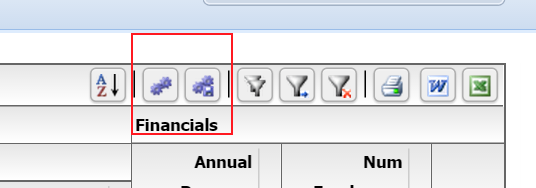
These are the settings and save settings pop-ups.
When you click on the Settings Popup button, you see the below popup.
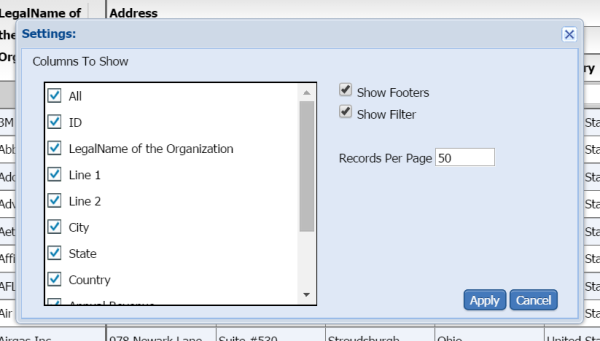
When you click on the Save Settings Popup button, you see the following window:
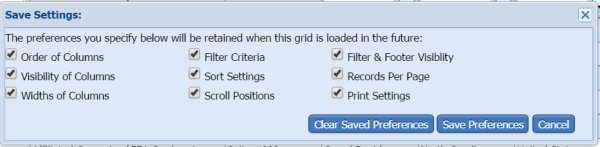
Together, these two windows allow you to configure the grid, as well as save the state of the grid.
With client preferences, these are stored in local storage on the browser. For server based preference persistence, please refer to the next chapter.